Content posted here with the permission of the author Akshay Birajdar, who is currently employed at Josh Software. Original post available here
As a Rails developer, every time we work on a Rails project we heavily use rails console for development. I love the rails console as much as any Rails developer. It is the best place to experiment or validate your logic but…!
There are some of my personal nit-picks:
- When we are playing around with multiple rails projects and end up opening rails console for multiple projects, then it becomes difficult to identify which rails console belong to which project.
- Another problem with these plain rails console is identifying the rails environment in which we are. Until you run
Rails.envyou can’t be sure. - But the biggest issue with the plain old rails console is; it is BORING!It’s the same old screen every time I open.
Your rails console should be more declartive
Enter the Dotfiles
A little while ago I came to know about dotfiles by Rails conf talk by @bradurani. So basically the dotfiles are the configuration for Unix-y systems. In our daily dev life we use .bashrc, .bash_profile etc.
To my surprise ruby’s IRB also has dotfile based configuration .irbrc and rails console is based on IRB so this config does apply to rails console too.
In this blog post, we will explore .irbrc prompt configuration and tackle the issues mentioned above.
IRB provides many prompt modes out of the box, these are NULL, DEFAULT, CLASSIC, SIMPLE, etc.
To switch between these prompt-modes, edit your .irbrc (located in HOME directory, if it’s not present, create it.)
# .irbrc
IRB.conf[:PROMPT_MODE] = :SIMPLE # default is :DEFAULT
# Or, invoke irb with the prompt mode by
# terminal
❱ irb --prompt simple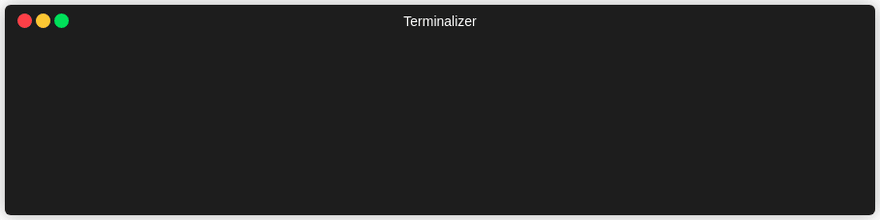
There’s a lot we need to understand before the above configuration starts making sense.
1 . Specific format for the irb prompt is used:
{
PROMPT_I => "" # Simple prompt
PROMPT_S => "" # Prompt for continued strings
PROMPT_C => "" # Prompt for continued statement
RETURN => "" # Format to return value
}2 . Special strings are provided in irb as prompt-helpers:
%N # command name which is running
%m # to_s of main object (self)
%l # type of string(", ', /, ]), `]' is inner %w[...]
%NNi # indent level. NN is digits and means as same as printf("%NNd").
%NNn # line number.Now, let’s take a look at how IRB defines Classic mode & Simple mode.
# IRB Classic prompt
IRB.conf[:PROMPT_MODE][:CLASSIC] = {
:PROMPT_I => "%N(%m):%03n:%i> ", # irb(main):001:0>
:PROMPT_S => "%N(%m):%03n:%i%l ", # irb(main):003:0"
:PROMPT_C => "%N(%m):%03n:%i* ", # irb(main):005:0*
:RETURN => "%s\n" # used to printf #
}
vs
# IRB Simple prompt
IRB.conf[:PROMPT_MODE][:CLASSIC] = {
:PROMPT_I => ">> ", # >>
:PROMPT_C => "?> ", # ?>
:RETURN: => "%s"
}Hurray!!, we completed the basic guide, now lets start tweaking with our .irbrc
Let’s target our first issue, “How to inform the developer about the rails application name in the rails console?”
The first step, get the application name in rails.
We can find our rails app name in config/application.rb
Note: We will be using meetup rails app for examples
# config/application.rb
module Meetup
class Application < Rails::Application
....
end
end
Notice that our application name is the module name for rails application class, now let’s get it programmatically.
# We can get application class by
>> Rails.application.class.name
# => "Meetup::Application"
## Since we are only interested in application name, we can get it by
>> Rails.application.class.module_parent.name
# => "Meetup"
# Caveat: In previous versions of ruby, rails it can be acheived by
>> Rails.application.class.parent.name
# => "Meetup"
Now let’s tackle the second issue, Rails environment information in rails console this is straightforward…
# We can get rails environment by simply calling
>> Rails.env
# => "development"Now let’s glue these together with .irbrc
def application_name
Rails.application.class.module_parent.name
end
def rails_environment
Rails.env
end
# Checking if we are in rails console
if defined?(Rails)
prompt = "#{application_name}[#{rails_environment}]"
# defining custom prompt
IRB.conf[:PROMPT][:RAILS] = {
:PROMPT_I => "#{prompt}>> ",
:PROMPT_N => "#{prompt}> ",
:PROMPT_S => "#{prompt}* ",
:PROMPT_C => "#{prompt}? ",
:RETURN => " => %s\n"
}
# Setting our custom prompt as prompt mode
IRB.conf[:PROMPT_MODE] = :RAILS
end
Oh! Wait we still haven’t solved the important issue. Its still BOORINGplain rails console.
Since irbrc is just ruby, your imagination is only the limitation for making it interesting. Following are my version of rails console’s
- Colorful rails console using Rainbow gem or ANSI escape codes
# This gem needs to installed
require 'rainbow'
def app_prompt
rails_klass = Rails.application.class
app_name =
if rails_klass.respond_to? :module_parent
rails_klass.module_parent
else
rails_klass.parent
end
Rainbow("#{app_name.name}").blue
end
# target log path for irb history
def log_path
rails_root = Rails.root
"#{rails_root}/log/.irb-save-history"
end
def env_prompt
case Rails.env
when "development"
Rainbow("development").green
when "production"
Rainbow("production").red
else
Rainbow("#{Rails.env}").yellow
end
end
if defined?(Rails)
IRB.conf[:HISTORY_FILE] = FileUtils.touch(log_path).join
IRB.conf[:PROMPT] ||= {}
prompt = "#{app_prompt}[#{env_prompt}]:%03n "
IRB.conf[:PROMPT][:RAILS] = {
:PROMPT_I => "#{prompt}>> ",
:PROMPT_N => "#{prompt}> ",
:PROMPT_S => "#{prompt}* ",
:PROMPT_C => "#{prompt}? ",
:RETURN => " => %s\n"
}
IRB.conf[:PROMPT_MODE] = :RAILS
end
2. Rails console with emojis
# This gem needs to installed
require 'rainbow'
def app_prompt
rails_klass = Rails.application.class
app_name =
if rails_klass.respond_to? :module_parent
rails_klass.module_parent
else
rails_klass.parent
end
Rainbow("#{app_name.name}").blue
end
# target log path for irb history
def log_path
rails_root = Rails.root
"#{rails_root}/log/.irb-save-history"
end
def env_prompt
case Rails.env
when "development"
Rainbow("development").green
when "production"
Rainbow("production").red
else
Rainbow("#{Rails.env}").yellow
end
end
if defined?(Rails)
IRB.conf[:HISTORY_FILE] = FileUtils.touch(log_path).join
IRB.conf[:PROMPT] ||= {}
prompt = "#{app_prompt}[#{env_prompt}]:%03n "
IRB.conf[:PROMPT][:RAILS_EMOJI] = {
:PROMPT_I => "#{prompt}\u{1F601} >",
:PROMPT_N => "#{prompt}\u{1F609} >",
:PROMPT_S => "#{prompt}\u{1F606} >",
:PROMPT_C => "#{prompt}\u{1F605} >",
:RETURN => " => %s\n"
}
IRB.conf[:PROMPT_MODE] = :RAILS_EMOJI
end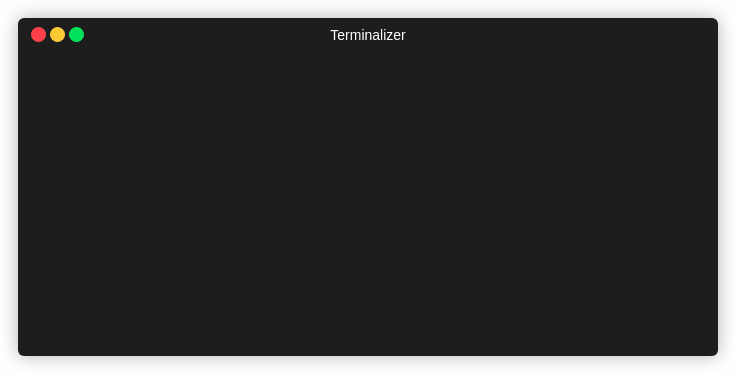
Summary:
This article focused on making your rails console more declarative. Also, it describes how to solve different issues associated with the rails console.


